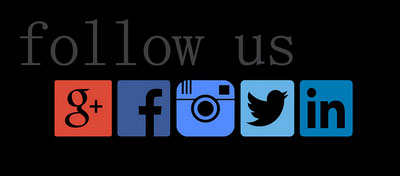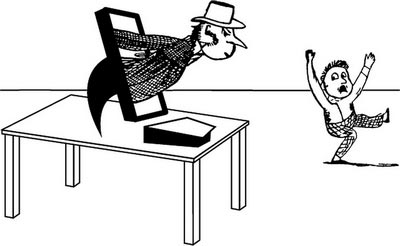A Security Guide for Parents, Caregivers and Educators
The Internet is a vast and wondrous place that has connected humanity over time. Do you have friends across the world? No problem – just send them an instant message. If you’re both gamers, you can challenge each other while playing online. The Internet has many added conveniences for everyone. You can ask or answer any question, laugh at cat videos and chat with your friends and family at any given time.However, the flow of constant, open communication comes with great responsibility for adults. While we are capable of spotting danger signs while browsing online, can you say the same for your kids and teens? Do you know exactly “who” your child is messaging through their social media pages?
Online dangers are real threats. Have you ever seen “To Catch A Predator” with Chris Hansen? The premise of the show focuses on police officers who pose as underage children luring online predators into a meetup. Once predators arrive, Chris Hansen confronts them with a camera crew, and the predators are arrested by multiple police officers.
Wouldn’t it be nice if every child targeted by a predator was a heavily armed police task force waiting to arrest them? Unfortunately, that’s not the case. What’s also disturbing is that while online predators could be the scariest scenario your child could face, they aren’t the only threats online. Kids and teens must also watch out for cyber bullying from peers and companies attempting to steal their data. If you’re wondering how you can protect your children, here are 8 tips that will help your kids be safer online.
Change the Privacy Settings on Your Child’s Social Media Pages
By default, most social media pages won’t hide their personal information. This means that everything they post on their page is available for the world to see. This includes their birthday, phone number and even their address. It is important that children know that it is never a good idea to share their phone number and address online.
You can fix this issue by going into the privacy settings of their social media pages and changing their page to private. Whether your child has an account with Snapchat, Instagram, Facebook, or Twitter, make sure you invest time in learning the privacy settings of each platform and reviewing their privacy policies. Editing your child’s privacy settings should have no effect on the functionality of their social media pages, so your children and teens should have no reason to complain.
Follow your kids on social media
Following your kids allows you to check their friends list for suspicious individuals, monitor what they post and watch for signs of cyber bullying. Instead of stealing their usernames and passwords to log into their accounts, publicly following your children shows that your intentions are in their best interest. An honest, open line of communication allows for transparency and you may be met with less resistance from your kids.
While this might sound like you’re spying on your children, that’s not the case. Spying involves going behind someone’s back to gather information. You are simply following their page and reading things they post publicly to make sure they are being responsible. While children may disagree, this should be a good wake-up call to kids that they shouldn’t post everything on the web for anyone to see.
Acknowledge the dangers of harmful posts
Anything and everything posted online can be shared and saved many times before your teen is able to delete it. If an online post is read by the wrong eyes, you may not be able to get rid of the obnoxious rant, embarrassing photo or inappropriate status update.
Here is an important rule for your kids and teens; if you wouldn’t say something in front of your family, don’t say it online. While your child may be behind a screen, they shouldn’t post everything that comes to their mind. A harmful post may lead to cyberbullying, and even employers and even colleges review social media pages when judging an applicant’s character.
If your child is being cyberbullied due to no fault of their own, encourage them to talk to you and report the negative posts to authorities, their school and the security teams of Facebook, Twitter, Instagram and Snapchat. Teach your kids to always be mindful of what they post, share and the messages they receive online because it can be extremely harmful if not monitored.
Beware of the boogeyman bearing gifts
Don’t take candy from strangers in the real world or in the virtual one. Your child should know that Internet hackers like to make people feel at ease by sending messages and emails with headers such as “claim your FREE $2,000 tax-free dollars.” This is a scam, and the hacker will attempt to steal your children’s information.
Kids should never open an email or social media message that seems suspicious. If they don’t know who sent it, delete it. If the email or message is legitimate, the person may try to contact you in a different manner. Second, teach your child that if they are approached by anyone online who attempts to give them something for free, they should inform you immediately. This unsolicited behavior online is a red flag. Children should avoid people they do not know online.
Install Parental Control Software
Some of the biggest threats your children face online are adult imagery, gambling sites and violent videos. While this media is easily accessible with a simple search, it can be filtered out by parental control software that will only expose your children to visual data that you allow. Creating a block list of inappropriate web pages and unsearchable keywords will allow you to control the images your teens are exposed to. This will also allow you to explain to your kids why these pages are deemed inappropriate.
Identity Theft Protection
If your child makes purchases online, they should beware of identity theft. Teach your teens about the many ways they can protect themselves online from hackers. If they have a credit card, teach them to monitor their online banking activity against unauthorized purchases. Remind them that they should never reveal their social security number online to strangers. If they’re prompted to reveal that information for any reason, they need to check with you first. You need to ensure that your kids protect every form of ID available to them.
Check for website encryption and invest in a VPN service
The next time you’re on a website, check the URL bar. Does the website have an HTTP or an HTTPS appended before the website URL? If you’re on a site that collects your private information, then you want to see an HTTPS. This indicates that the website is protected with an SSL certificate, which encrypts the communication between the browser and the server. Think of it as a padlock on the website. If you only see an HTTP, here are a few measures you can take to protect your child’s information while surfing the Internet.
A VPN (virtual private network) will protect your child while browsing the web. Even if most of the sites they visit are protected by an SSL certificate, a VPN encrypts your incoming and outgoing Internet traffic and routes this information through servers located around the world. So, if an external intruder was tracking your browsing habits, it would look like you were in another location such as Japan, but you’re really sitting in your living room at home.
Communicate with your child
Ultimately, talking to your child is the most important step to helping them understand the importance of Internet safety. Teaching children to be mindful of what they share online and aware of who they interact with is key. Help them feel comfortable coming to you with questions they may have about things they see online. The Internet is not responsible for teaching your children.Your kids should learn from you because providing them with the tools they need to stay safe will help them grow. Once trust is built, allow kids and teens a certain measure of freedom if they have proven to be responsible. Remember, teaching your children safe online practices will help them protect themselves in the real world.